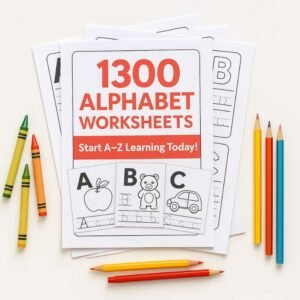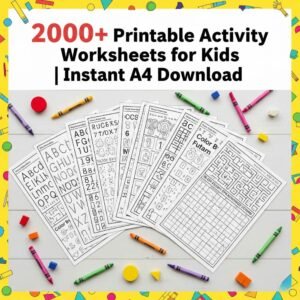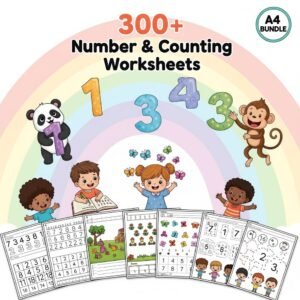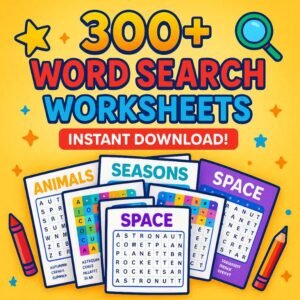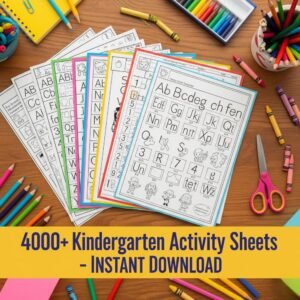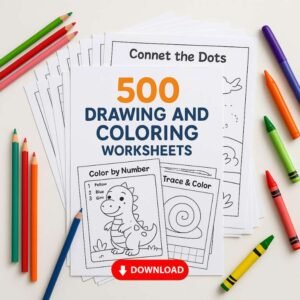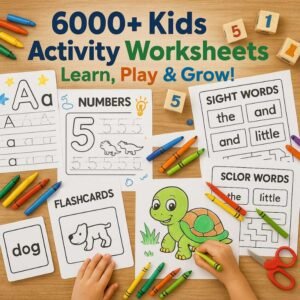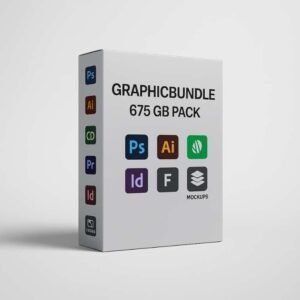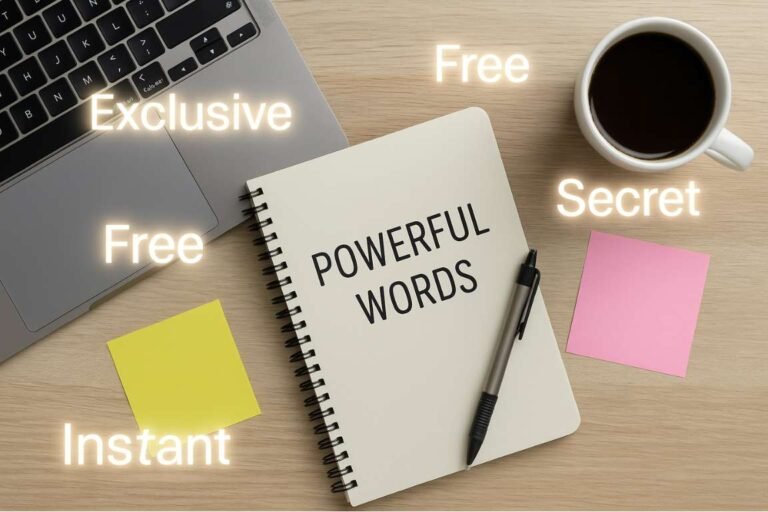Table of Contents
Online learning is booming, and Udemy.com is at the forefront of this revolution. With millions of students worldwide, it has become the go-to platform for learners seeking affordable, high-quality training.
Many instructors are making significant incomes from Udemy courses, but success doesn’t happen by chance—it happens by strategy.
In this guide, we’ll walk you through the 6 essential steps to create a winning Udemy course. If you follow these steps carefully, you’ll have the best chance of creating courses that consistently sell and generate income.
Step 1: Validate Demand Before You Create
The first rule of success on Udemy is simple: don’t create a course nobody wants.
You might be an expert in sheep shearing, but unless students are searching for it, you’ll waste valuable time and energy. Here’s how to check demand:
- Google Keyword Planner: Search your topic keyword. Look for 1,000–10,000 monthly searches to confirm real demand.
- Amazon Research: Look for bestselling books on your topic—bestsellers prove there’s a market.
- Udemy Insights Tool: Enter your keyword to see demand, competition, and alternative course ideas.
- Udemy Marketplace: Search for your keyword and see if existing courses have thousands of students.
💡 Tip: Don’t fear competition—it means demand exists. Your goal is to create a better course with a unique angle.
Step 2: Plan Your Course Structure
Once you’ve validated demand, it’s time to create a clear plan.
- Craft a Powerful Title & Subtitle: Use keywords for SEO, but also promise results. Example:
- Weak: “Email Marketing Basics”
- Strong: “Build a Profitable Email Marketing System in Just 30 Days”
- Create a Course Outline: Break your course into modules (steps). Each step should cover a core part of the topic. For example, in an Email Marketing course:
- Why Email Marketing?
- Autoresponders
- Squeeze Pages
- Incentives
- Email Sequences
- Legal Essentials
- Flesh Out Lessons: Expand each step into sub-lessons. Example: Under “Autoresponders,” include setup, opt-in forms, email sequences, and broadcasts.
This blueprint will serve as the backbone of your course.
Step 3: Use the Right Tools for High-Quality Videos
Udemy students expect professional-quality training. Poor audio or video will kill your reviews.
Essential Tools:
- Microphone: Invest in a USB mic like the Blue Yeti + pop filter.
- Webcam: Use an HD camera like Logitech C920 or higher.
- Lighting: Natural lighting or a softbox ring light makes a huge difference.
- Editing Software: Use free tools like iMovie (Mac) or Windows Video Editor. For advanced editing, consider Camtasia.
- Screen Recording: Use OBS Studio (free), Camtasia, or QuickTime (Mac).
- Slides: Use PowerPoint, Keynote, or free Google Slides.
🎥 Pro Tip: Courses with 10+ hours and 50+ lectures perform better. More content signals expertise and attracts students.
Step 4: Keep Students Engaged
Engagement is the difference between good reviews and refunds.
- Video Length: Keep lessons under 10 minutes. Break long topics into smaller parts.
- Presentation: Use slides, demos, charts, and examples—but keep slides simple and uncluttered.
- Quizzes & Interaction: Add short quizzes after modules to reinforce learning.
- Be Present: Appear on camera at least 20% of the time. Students connect better with real instructors.
- Style: Be clear, passionate, and approachable. Avoid monotone delivery and distracting backgrounds.
💡 Remember: Students buy outcomes, not lessons. Always reinforce progress: “You’ve just mastered X—great job, you’re getting closer to Y.”
Step 5: Optimize Your Course Landing Page
A great course is useless if your Udemy landing page doesn’t convert.
Here are the 6 elements you must get right:
- Title & Subtitle – Clear, keyword-rich, and benefit-driven.
- Promo Video – 90–120 seconds, with YOU on screen, highlighting benefits.
- Student Goals – Action-oriented promises. Example: “You will be able to build a WordPress blog in 3 hours.”
- Course Description – Sell benefits, address fears, and show transformations. Write emotionally, not just logically.
- Course Image – Professionally designed, clean, and eye-catching.
- Instructor Profile – Professional headshot + achievements written in the third person. Build trust by showing why you’re the best person to teach this.
💡 Udemy found that a strong promo video makes students 10x more likely to enroll. Don’t skip it.
Step 6: Promote Your Course & Build Social Proof
Udemy promotes top-performing courses, but you shouldn’t rely on them alone.
Before Launch:
- Create a website/blog to showcase expertise.
- Build an email list with an autoresponder.
- Open relevant social media accounts (YouTube, LinkedIn, Instagram, Facebook, X).
Build Social Proof:
- Offer free coupons to friends, family, and followers in exchange for reviews.
- Aim for at least 500 students and solid reviews before going big.
Ongoing Promotion:
- Run Facebook Ads targeting your ideal audience.
- Post consistently on social media.
- Write blog posts related to your topic and link your Udemy course.
- Offer a mini free course or eBook to grow your email list.
The more students and reviews you have, the more Udemy will push your course organically.
Rinse and Repeat
Creating a winning Udemy course takes time, planning, and smart execution. But once you’ve built one successful course, you can scale your income by creating more.
Here’s the success formula in a nutshell:
- Validate demand.
- Plan your course with outcomes in mind.
- Invest in good equipment.
- Keep videos short, engaging, and professional.
- Optimize your landing page.
- Promote relentlessly and build social proof.
Follow these steps and you’ll join the ranks of Udemy’s top instructors making real money while helping thousands of students worldwide.
Products by Category
-
1000+ Cut & Glue Worksheets for Kids – A4 Printables
Original price was: ₹1,999.00.₹27.00Current price is: ₹27.00. -
1300 Alphabet Worksheets A–Z Activities for Kids
Original price was: ₹1,900.00.₹37.00Current price is: ₹37.00. -
18,000 Motivation Quotes Collection – Ready to Use
Original price was: ₹300.00.₹27.00Current price is: ₹27.00. -
2,000+ Fun & Educational Activity Worksheets for Kids
Original price was: ₹3,900.00.₹57.00Current price is: ₹57.00. -
300+ Best Number & Counting Worksheets for Kids
Original price was: ₹300.00.₹27.00Current price is: ₹27.00. -
300+ Best Word Search Worksheets for Kids
Original price was: ₹2,999.00.₹27.00Current price is: ₹27.00. -
300K SVG Mega Bundle – Ultimate Design Resource Pack
Original price was: ₹599.00.₹47.00Current price is: ₹47.00. -
4000+ Art & Craft Video Bundle – DIY Reels Pack
Original price was: ₹299.00.₹77.00Current price is: ₹77.00. -
4000+ Printable Kindergarten Activity Sheets for Kids – Educational Fun at Home or School
Original price was: ₹200.00.₹49.00Current price is: ₹49.00. -
50,000+ T-Shirt Design Bundle – Massive Graphic Bundle for POD & Merch
Original price was: ₹1,999.00.₹99.00Current price is: ₹99.00. -
500 Drawing & Coloring Worksheets for Kids – Fun & Learning
Original price was: ₹5,000.00.₹27.00Current price is: ₹27.00. -
5000+ Premium T-Shirt Designs (EPS Vector Bundle)
Original price was: ₹2,000.00.₹37.00Current price is: ₹37.00. -
6000+ Fun & Educational Kids Worksheets
Original price was: ₹7,999.00.₹97.00Current price is: ₹97.00. -
675 GB Graphic Design Bundle – All-in-One Pack
Original price was: ₹59,999.00.₹97.00Current price is: ₹97.00. -
Graphic & Video Editing Bundle – 10,000+ Pro Assets
Original price was: ₹1,999.00.₹97.00Current price is: ₹97.00. -
Stunning 5000+ T-Shirt Designs Bundle for Print & Merch
Original price was: ₹2,999.00.₹27.00Current price is: ₹27.00.